Master Digital Key for Property Managers and Leasing Agents
- 08/29/2023
- 3 minute read
Welcome! We’re introducing Digital Keys and Fobs for the 1CONNECT App, as well as a major update to suite access for property managers, building staff, concierges and leasing agents.
1CONNECT App Digital Keys
Say goodbye to massive rings of keys and physical key fobs. With the introduction of Digital Keys to the 1CONNECT APP, property managers, concierges, and operations staff can now access all entry doors in the building, as well as additionally configured doors, using only their mobile phone.
This means if a resident needs a staff member right away, there’s no fumbling to find the right key or fob. Upon permission, staff can easily add themselves to the suite and address the issue quickly and securely.
If you are an asset manager that has property managers, concierges, or operations staff overseeing multiple buildings within a singular portfolio, this new feature also grants them the capability to unlock doors across other buildings within the portfolio, subject to proper permissions and credentials.
If your building has SALTO support, the Digital Fob can be found in the Building tab (pictured below). For convenience and ease of use, the last Digital Fob used will automatically appear on the 1CONNECT App home screen.
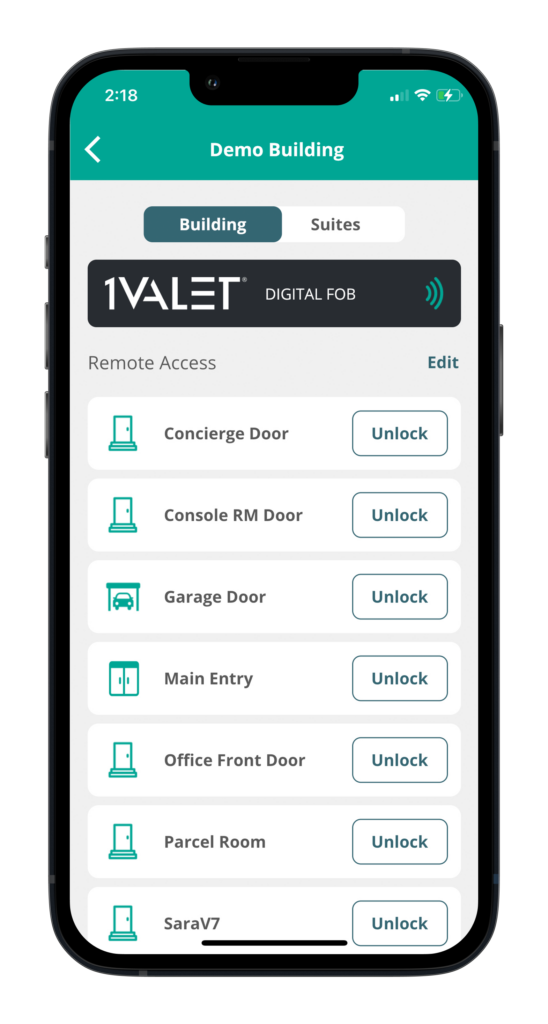
Each Manager account will now have a Resident account linked to it. This Resident account will reside in the Management Suite of your building. Now with the latest update, users have the ability to temporarily move their Resident account to other suites. This functionality benefits Property Managers, concierges and operations staff in a number of ways:
- Managers/Operations Staff – Can now join an occupied suite to troubleshoot an issue that a resident reported. Note that resident approval is required to join an occupied suite, unless the suite has an outstanding maintenance request.
- Concierges – In case of emergency, if there are no operations staff available the concierge can join an occupied suite to unlock the door. Note that resident approval is required to join an occupied suite.
- Leasing Agents – join a vacant suite to show off the 1VALET App to prospective residents. Open doors as a resident, control the thermostat, book amenities, view the marketplace and more.
- Maintenance Team – join an occupied suite to gain access to the suite door and perform necessary repairs inside.
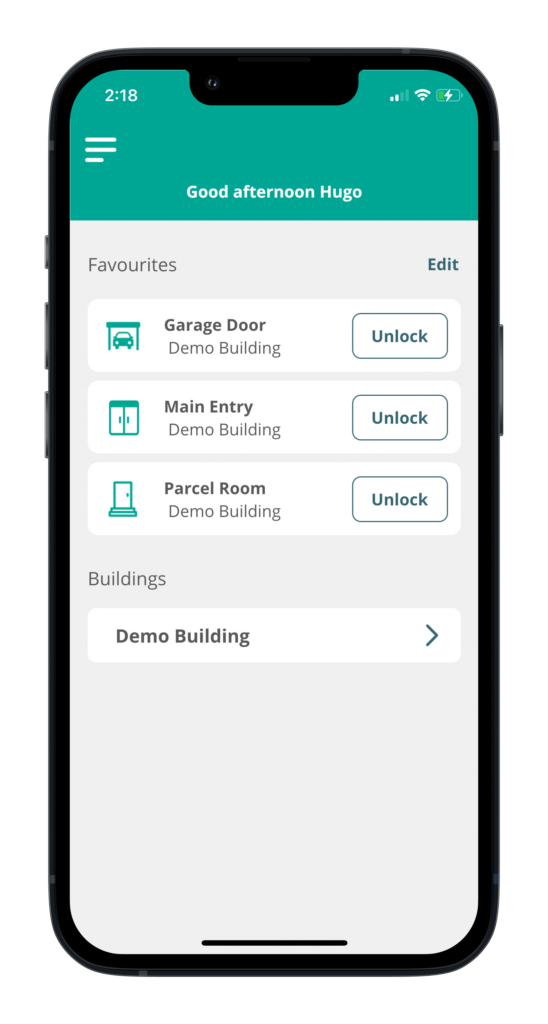
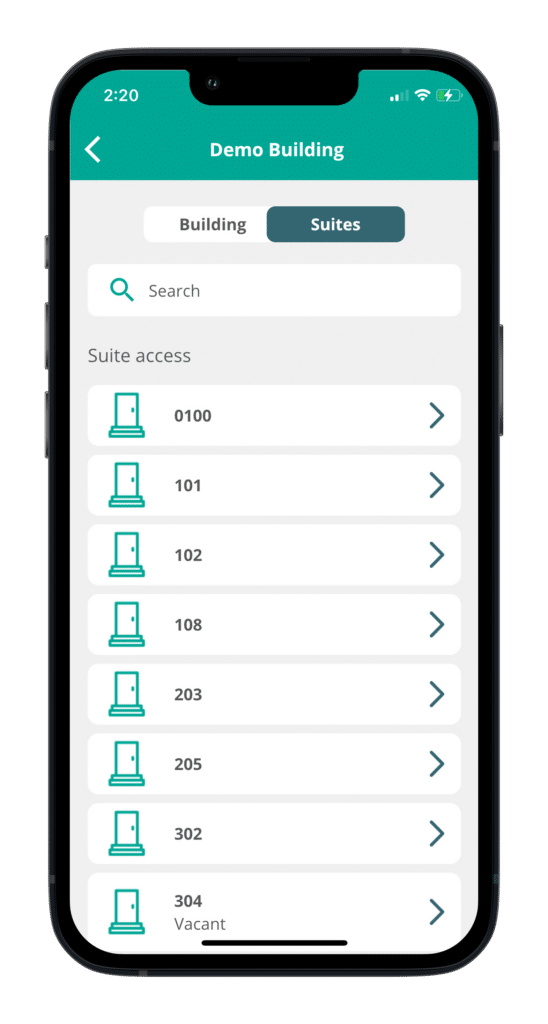
Other Platform Improvements & Bugfixes
- Guests can now access elevators by using the proximity key in the app.
- Residents with car tags now have access to all parking doors. It is no longer necessary to assign a parking spot for access.



