On-the-Go Messaging for Property Managers – “Conversations” Now on 1CONNECT App
- 07/21/2023
- 2 minute read
Welcome to another edition of 1VALET’s Release Notes for July 2023.
Earlier this month, we announced the introduction of Guest Accounts for visitor access. Now, we’re exited to introduce the latest platform improvement, the addition of Conversations to the 1CONNECT App. This will allow property managers and operations staff to respond to resident messages and resolve critical inquiries, right from their mobile device.
Conversations
Previously, the ability for property managers, on-site staff and concierge to read and reply to messages was limited to the web-based 1CONNECT Community Portal. The addition of Conversations to the 1CONNECT App means users now have the ability to respond to resident messages at any time with their mobile device. This means you and your staff can quickly resolve critical inquiries whether you’re in the office or on the go.
To start, open the 1CONNECT App. Press the stack button in the top left hand corner, and select Conversations.

From the main screen, you can view and respond to any open Conversations you have. If you need to dig up old or resolved conversations, you can easily search as well as filter by Conversation type.
To start a new Conversation, press the teal-coloured compose button in the bottom right hand corner.
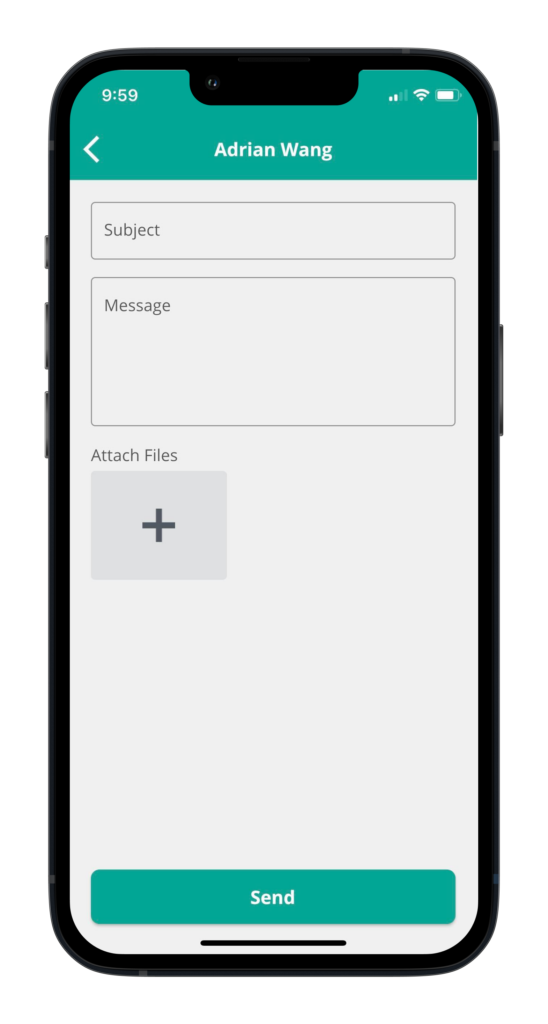
From here you can create the subject, type out your message, and attach any necessary files. When your message is ready, press send at the bottom and you’re done! Now you can always communicate and assist your residents, whenever they need it most.
Users will also get notifications for new conversations and new replies. These notifications can be turned off in your user preferences in 1CONNECT Portal.



