Guest Access & New Guest Accounts
- 07/06/2023
- 3 minute read
Welcome to 1VALET’s Release Notes for July 2023. This month, we have a major update to our guest Guest Access functionality with the introduction of Guest Accounts for visitors.
Guest Access
Our new update to Guest Access not only includes the addition of new features, but it also simplifies the invite process, introduces better guest tracking, and enhances the logging of guest access into your property. This replaces the old Guest Access functionality, which was done via SMS text messages.
To enable this we have added a new type of user account – a guest account. Guest account allows a guest to log into the 1VALET Resident App with their own unique login and passcode, and use it to unlock building doors configured for guest access.
The process for residents is simple and easy. From their 1VALET App home screen, select Guest Access in the top right corner (as shown).
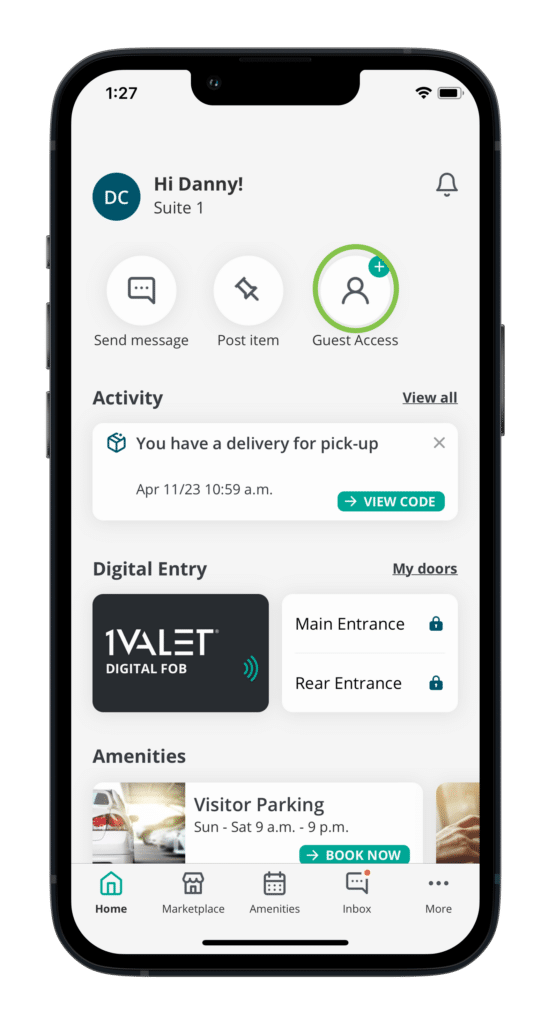
From there, hit New Access, and select the doors that you would like to provide your visitor access too.
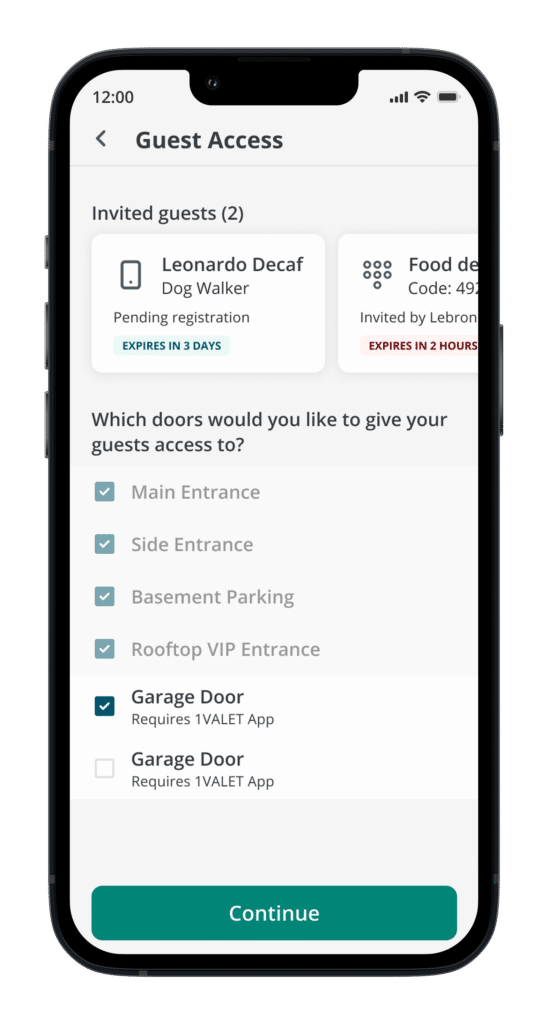
Some doors will require the guest to be logged into the 1VALET App. Selecting one of those doors will prompt you to create the Guest Account. From there, residents can either create a new guest from scratch, or select an already existing contact by selecting Import from contact at the top of the screen. First time guests will be invited to download the 1VALET App once the guest access process is complete.
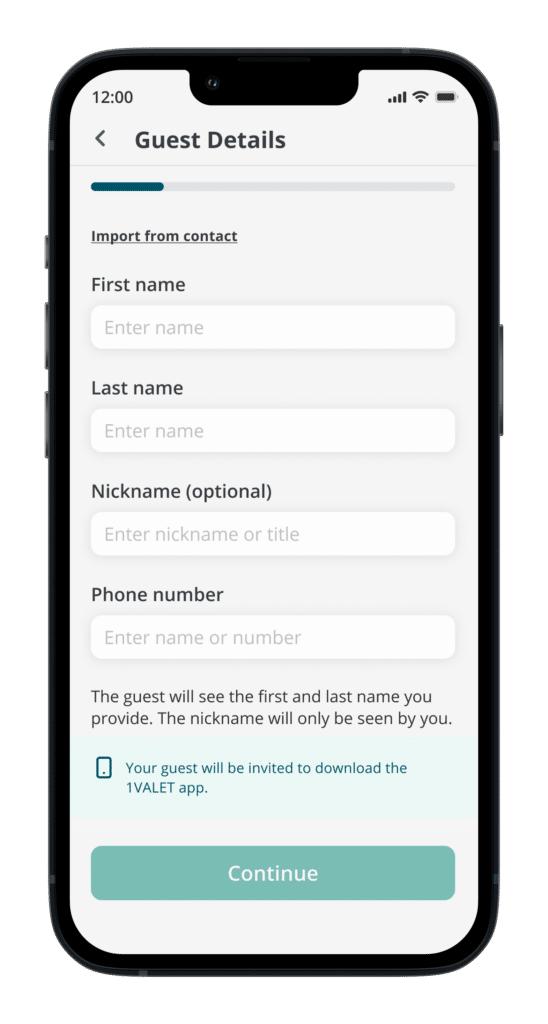
From there, set the schedule for the guests’ access by selecting the start and ending date/time. You can also set the access to repeat, in the case that you have, for example, a dog walker that frequently requires access.

Once the schedule is set, all that’s left to do is review the details. Confirm that all the details are correct, and hit Create Invite.
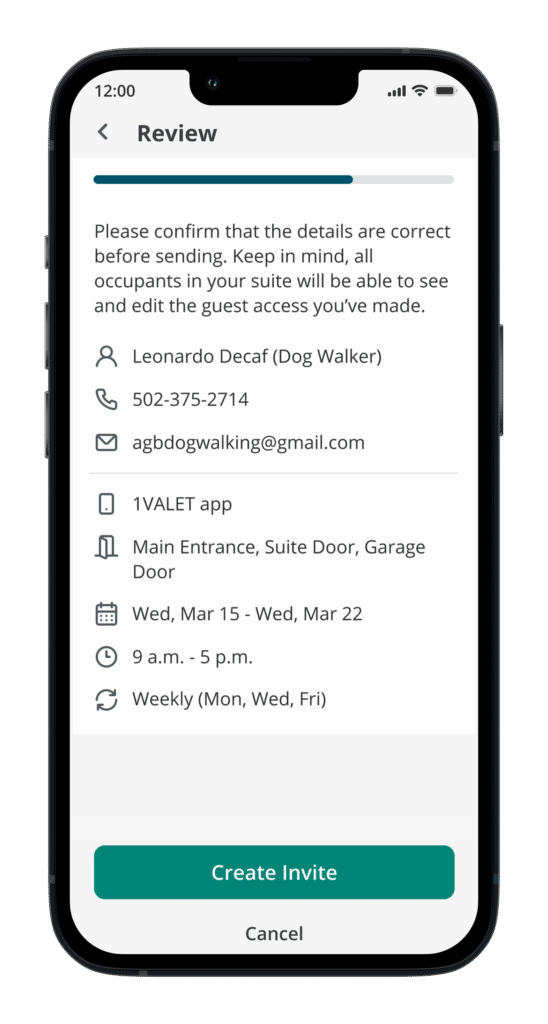
And you’re done! If needed, residents can view all their invited guests and created passcodes, modify the access start/end times, and revoke access at any time within their 1VALET App.
Any access by such guests is also properly recorded on the 1CONNECT Portal in the Access Logs tab, under the guest’s own name. This provides property managers with better guest tracking and enhances the logging of visitors into your property.
All guests invited by a resident will lose access once that resident has moved out of the building. In the near future, property managers will also be able to see a full list of all guests in the 1CONNECT Portal, and have the ability to move them out.
If your building has SALTO suite locks (which are integrated with 1VALET) suite access is now also available as part of guest access.
Passcodes
Residents now also have the option of creating a unique passcode for guest access. This can be used at any entry point which has a 1VALET Entry System and that also has been configured for guest access. The 1VALET App is not required in order for a guest to use the passcode for entry.
Residents can also view their invited guests and created passcodes, modify the access start/end times, and revoke access at any time.



