Shift Notes – Track and Log Shift Events with New Shift Notes
- 01/04/2024
- 2 minute read
To kick off 2024, we are excited to introduce our newest feature addition Shift Notes, which will allow property managers, concierges and building staff to keep track of and log events that occur during their shift.
Shift Notes
Shift Notes is where you can keep a log of events that occur throughout the day. If they are enabled for your building, you can access the new feature by selecting the Shift Notes tab located under Building Management in your 1CONNECT Portal.

Shift Notes on 1CONNECT Portal
With Shift Notes, you can create notes of events that occur throughout the day to share with other members of your team. This will provide a better transition in between shifts and allow your team to be up to date with occurrences in the building. Notes that are created by you can be viewed by others, but can only be edited by you. Once you submit a shift note, it can no longer be edited and will be emailed to anyone in the submission emails list.
Templates can also be created to help reduce the repetitive information you may need to add to every shift note. This allows you to pre-fill a template with daily checklists and add email recipients that will receive your notes upon submission. Creating templates helps keep reporting consistent, and expedites the reporting process to help encourage participation.
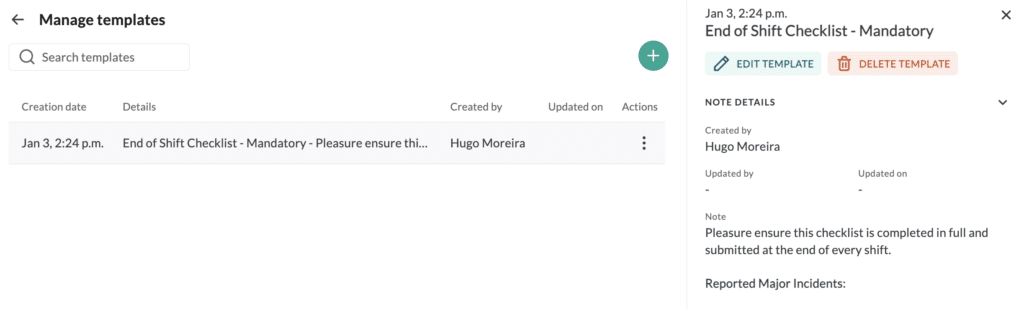
Shift Note Templates in the 1CONNECT Portal
You can create templates for different shifts or customize your own template that works for you. Any templates created can be edited and used by others on your team. To apply a template, simply select the template from the dropdown when making a new shift note and you’ll see everything from the template filled-in for you.
To learn more about how 1VALET can help you boost your property revenues and create safer, smarter communities, visit https://1valet.com/book-a-demo/



