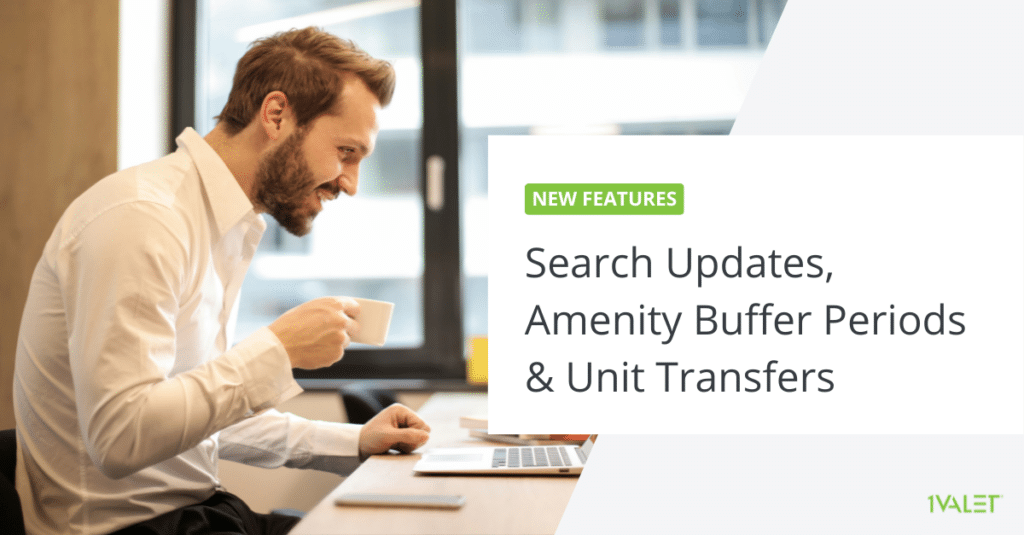Search Updates, Amenity Buffer Periods & Unit Transfers
- 04/16/2024
- 2 minute read
Welcome to another 1VALET feature update. We’re introducing search updates on the resident page, adding the ability to set a buffer period in between bookings for certain amenities, and a few more updates to help improve your 1CONNECT property management software experience.
Search Updates
When using the search feature on the resident page, a new details column will appear and any matching results will now appear bolded.


Amenity Buffer Period

Unit Transfers
We have made improvements to handling of cases where a resident moves from one unit to another. Such residents can be set up to simultaneously have a Current account for the current unit, and a Future account for the unit they’ll be moving into. The resident will not need to create a new 1VALET App account for the new unit. More details can be found in our Help Center.
To learn more about how 1VALET can help you boost your property revenues and create safer, smarter communities, visit https://1valet.com/book-a-demo/